Vincent Van Gogh Photoshop Brushes
Vincent Van Gogh Photoshop Brushes are traditional impasto, oil paint, linocut, hatch, stipple effect using a variation of patterns and paint thickness. So What is Impasto anyways and why do I need Impasto brushes? As a graphic artist, our artistic medium is a digital one, that is why we need impasto procreate or photoshop impasto photoshop oil brushes.
"This is 2021 you don’t need to fuss with messy and traditional paper medium all you need is Adobe creative suite and these brushes."
Vincent Van Gogh Photoshop Brushes
To purchase the photoshop brushes click here: https://bit.ly/3tfcZjH
Procreate Vincent Van Gogh brushes https://bit.ly/34DKV2D
Traditionally linocut is done on wood or metal. The Lino cut is a design or a form of art that looks carved or relieved. You an achieve a realistic Van Gogh painting effect by hatching your digital oil and impasto paint in lines or waffle like patterns.
Some examples provided below of beautiful inspiring linocut artwork. Or just google Vincent van Gogh and you can see the exact style and technique these brushes aim to replicate. Above you can see that like Vincent Van Gogh he’s taken to a specific medium and made it his very own. Pablo Picasso art is breathtakingly unique. he was also mad as a hatter.

Abstract Linocut art
Every great artist develops their very own personal style and technique that is easily recognizable at first glance. You can use these brushes to not only create a van gogh effect in photoshop but create your own style as well.
Take for example Vincent van Gogh, who chose linocut hashing and impasto has his art medium and completely personalized it making it his own.Vincent van Gogh is one of the most famous painters of all time. Did I mention he’s crazy, ya I know all the best people are.
Let’s just face it Impasto is gorgeous, I mean you can’t really mess up art done in linocut and impasto. I have been a huge fan of the style and it’s a great way for graphic designers to create awesome looking unique logos, posters, flyers, and even oversized art that you can sell to hang on the wall or even in your own home office or business.

Linocut Clip Art
I must admit that my expertise is primarily in Photoshop but I have been branching out more into Adobe Illustrator and procreate. Interestingly, I have almost completely mastered Adobe Photoshop thought to be un-masterable.
I have always had a love for illustrations and print, however, Ironically, I’m not the greatest artist. But with impasto, you don’t have to be. It’s not that type of medium where its got to be perfect.
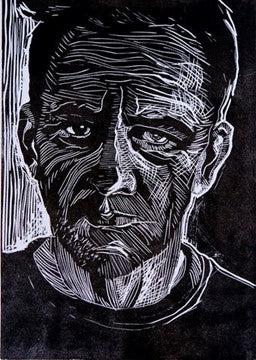
Linocut Self Portraits
I find the easiest way to create the effect provided in the examples below is to sketch out an object or person and then scan the photo of your drawing and bring into either illustrator or photoshop and draw over it with either the pen tool or a brush.
Sketch, scan and then use the impasto and line brushes in photoshop

If you don’t like using Photoshop you can always use procreate or illustrator.
Primarily The Vincent Van Gogh Brushes provided below are for Photoshop cc however you can easily turn any photo into a linocut effect in photoshop I found a really good tutorial here “Linocut Photoshop Tutorial” primarily you can also create your own brushes they are comprised of lines mostly.
Linocut Painting
You can also mix and match different artistic mediums together with The Vincent Van Gogh Brushes to give it a really beautiful textured look. I am so in love with the linocut painting above, it definitely catches the eye.
I think in 2021 popular artist such as myself will bring back the old school linocut effect and put a traditional modern and artistic spin on it.
Whatever the case may be I hope you enjoyed my take on linocut art and hope to see some of your own artwork posted in the comments below.
Stipple and hatching are both similar techniques and its fun to combine multiple effects together. I feel the best artist bend traditional rules and I feel using all these brushes together can have quite an impressionistic effect in your next art project.
HERES WHAT YOU GET WITH THE VINCENT VAN GOGH PHOTOSHOP BRUSH SET
There are over 60 Photoshop brushes combined that you can use in this massive Photoshop brush van gogh set, These sets have a combination of impasto, lines, mixing brushes, pencils, erasers, oil paint and so much more!.
You will not need any other resources as I have gathered them all into one massive huge bundle for download. You will need a good internet connection to download the Vincent Van Gogh Photoshop Brushes.
The Vincent Van Gogh Brushes are part of a private collection & will be given away as a prize once we have reached 10,000 subscribers on Photohack lovers Youtube channel. The winner will be announced when we reach 10,000 subscribers. These brushes come with a commercial license and you can use them to create your own Vincent van Gogh art using either Illustrator or Photoshop without restrictions. I have packed all the brushes together for simplicity & ease of use.
If you dont want to wait until the contest drawing you can purchase the vincent vangogh brushes!



Dejar un comentario